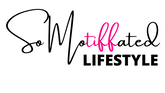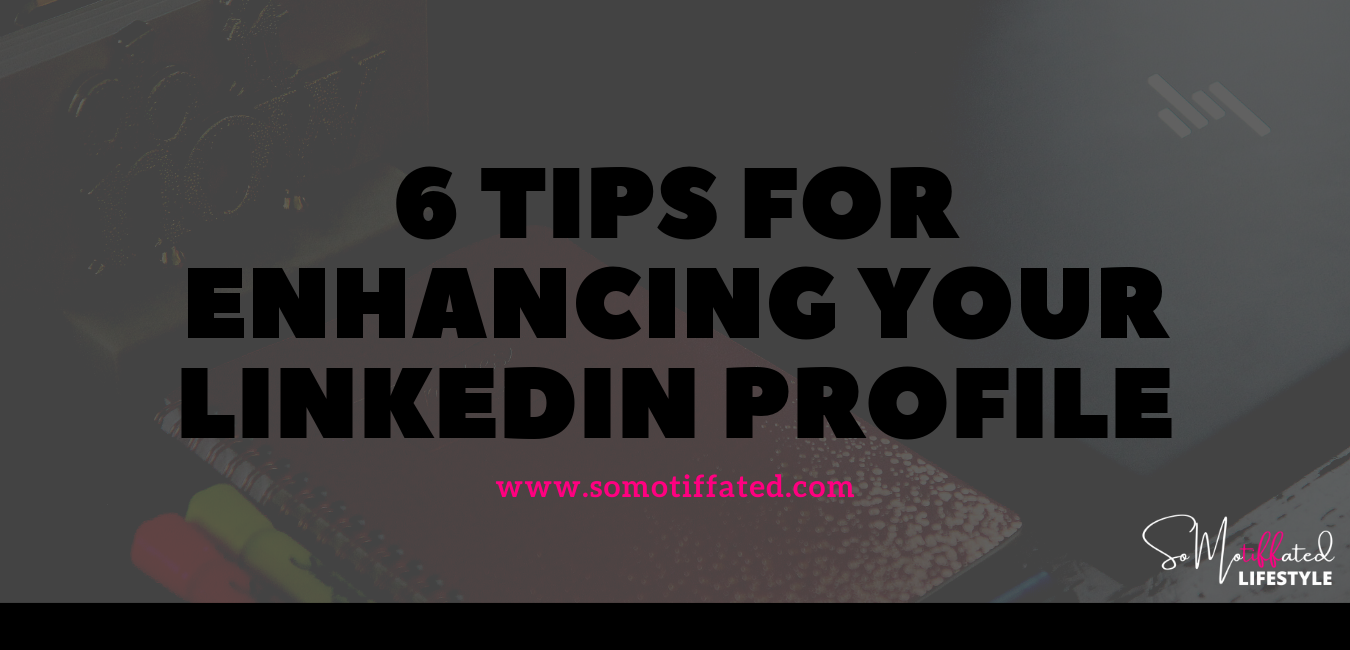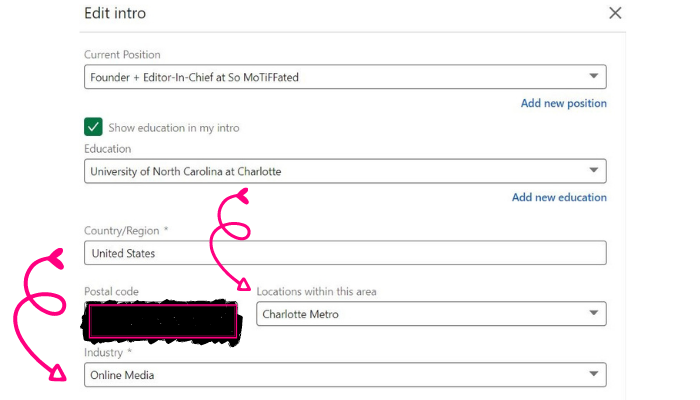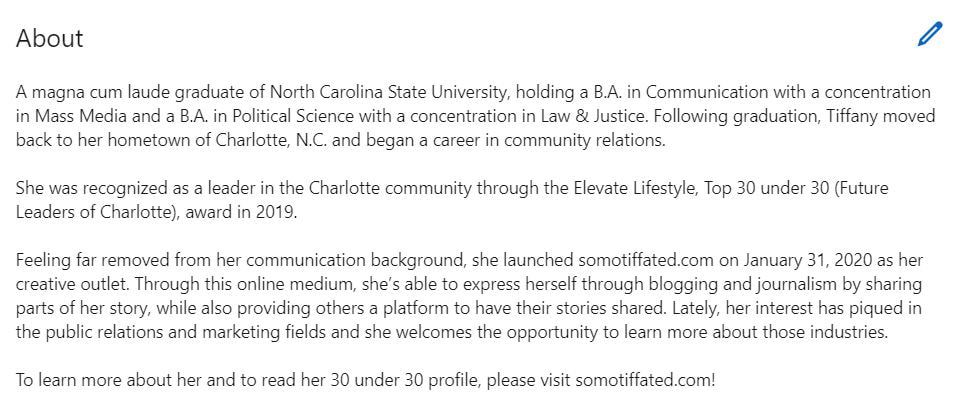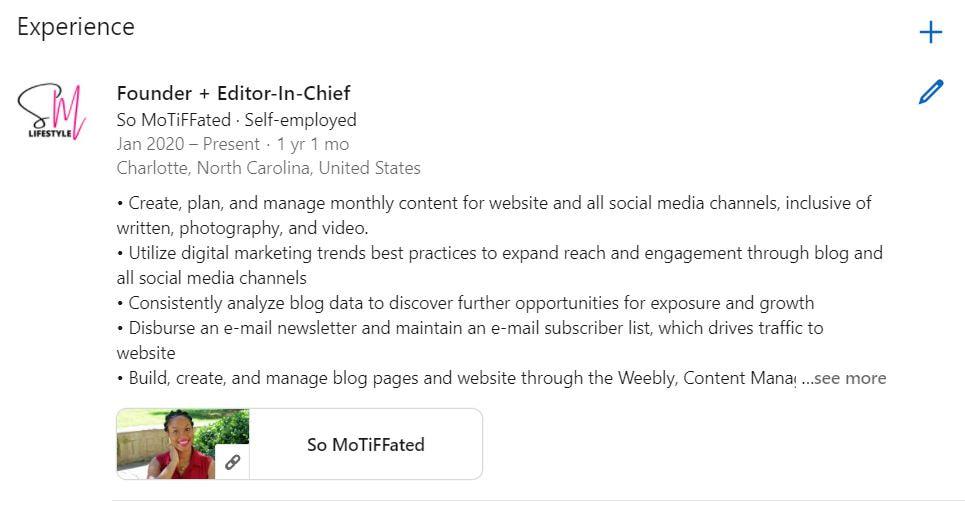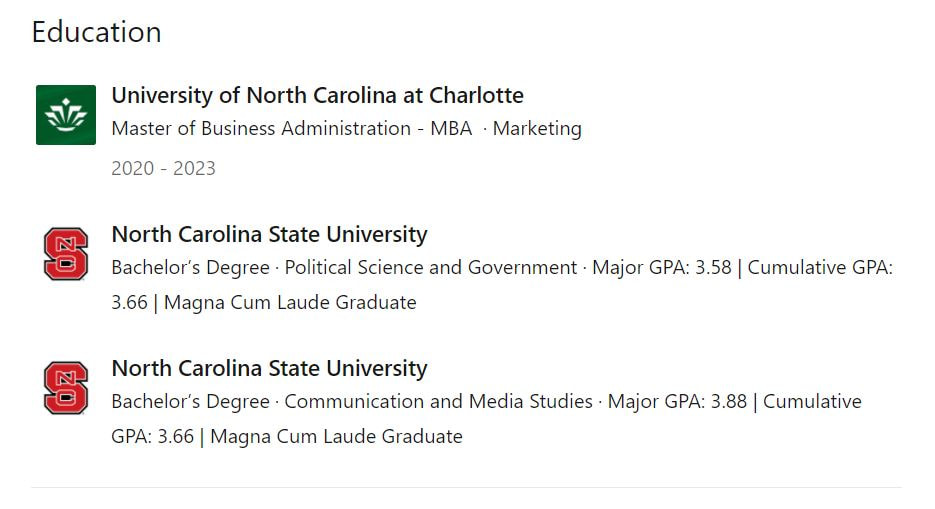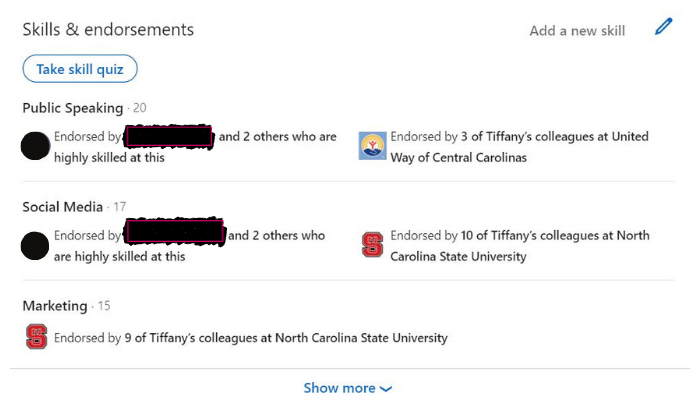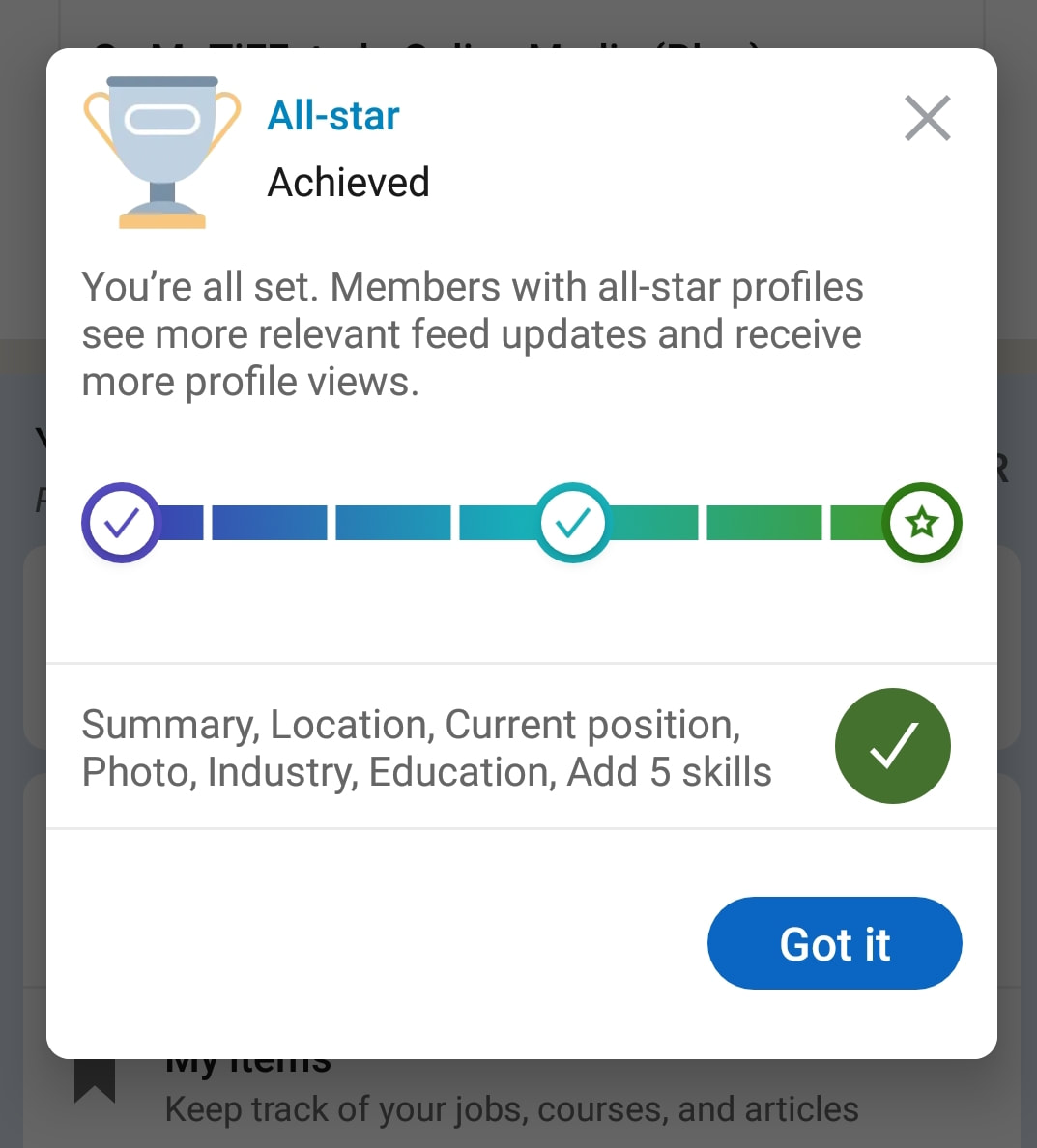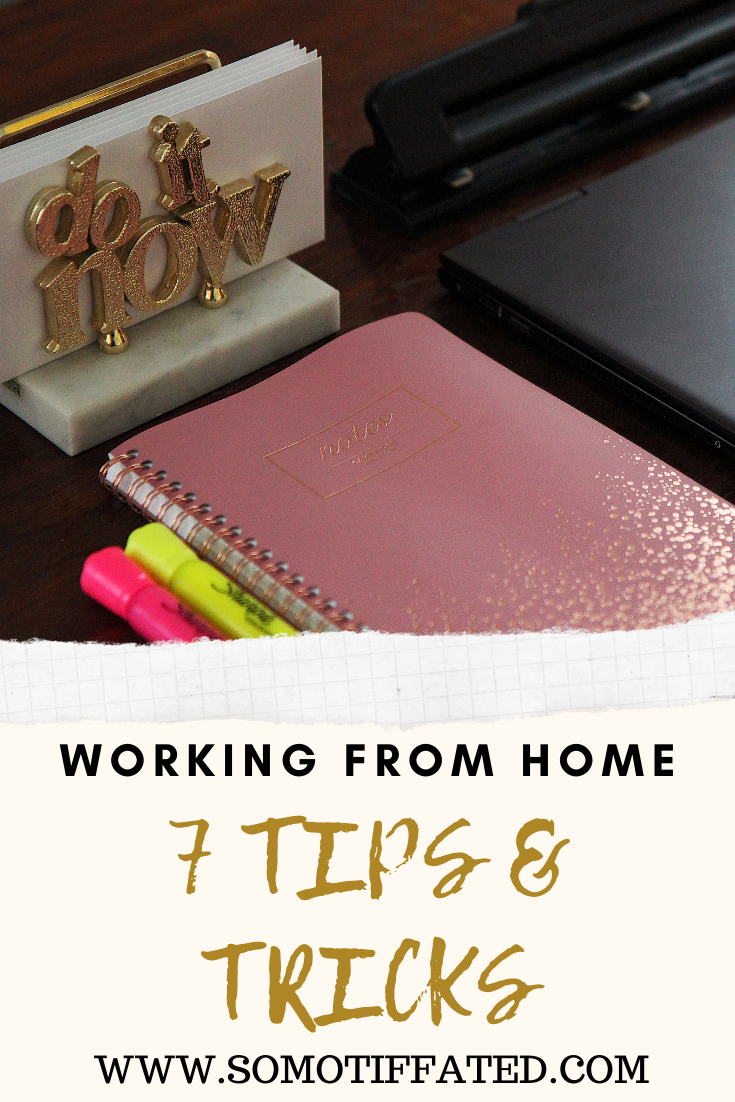|
Let's talk about LinkedIn! It is most definitely one of my favorite social media apps, but many people still aren't privy to all that's available on the website/mobile application and its benefits. Essentially, LinkedIn is a professional resource that is geared towards business and employment. There is the opportunity for individuals to set up their personal profile, which really views as an online resume, where you're able to list your employment history, education, volunteer experience, etc. There is also the opportunity to create a business profile, where you can highlight the details of your business such as its purpose, company size, location, and you're even able to post jobs to seek qualified applicants.
Now you may be thinking, I'm perfectly happy at my job and make decent money so I don't need to build a LinkedIn profile. To that I would say, that's awesome that you've found a job that you like that pays you well, but it still would be wise to create a profile. 2020 reminded us that life has many twists and turns and although you may be perfectly happy in your current job, life can happen. The time to start networking is before you actually need to tap into your network! Remember that advice.
I got intentional with using LinkedIn following graduation from college, although I created my profile during my senior year. I graduated without a full-time job lined up and moved back home to Charlotte, NC after graduating from North Carolina State University with 2 Bachelor of Arts degrees. I was educated without a strong professional network and was stuck in the cycle of blindly applying for jobs online, hoping that one would stick. LinkedIn allowed for me to connect with professionals in my area and enhance my network. Stay tuned for another article about how to maximize LinkedIn to creating meaningful relationships that can lead to employment opportunities.
Now that you may be leaning towards creating a profile, or enhancing the profile that you already have, so let's get into tips that will allow for your profile to be that of an All-Star.
1) Include a professional headshot as your profile photo
Professional doesn't mean that you have to go out and hire a professional photographer and spend a bunch of money. It is more so about having a photo that you would like attributed with your professional career. Basically, leave the selfies for your other social media pages such as Instagram, Facebook, or Twitter.
Almost think of LinkedIn as the social media app or website for the workplace. You want your profile picture to scream, "that's the person for the job" or "I want that person on my team" or even "that's a person I respect." Some selfies can be respectable, trust me, I have my own fire collection but as the saying goes, "this is not that." There are low cost options that you could use such as asking someone in your circle to take a close-range photo of you from approximately your chest/shoulders up, while wearing a professional outfit, or you could set a timer and do it yourself whether on your phone or on a DSLR camera. When taking your photo, be sure to have a background free of clutter and one that is not too distracting to the viewer. Remember, you are the main focus and that is where you want your viewers eyes to go upon viewing your profile. I know some people who purposefully omit their photograph to eliminate the possibility of being stereotyped based upon their demographics and appearance, and to each his or her own. If you feel that is the best strategy, then that is your choice. Just keep in mind that when you're building a network and trying to introduce yourself to people who you do not personally know, they may be less likely to accept your invitation if they are unable to put a face with a name. Weigh your options and make the best decision for you. As far as me and my profiles, they are going to see this beautiful face of mine! 2) Detail Your (General) Location & Professional Industry
I'm not saying you need to put all your business on the internet, because that isn't my style either. Since this is a professional networking app, it's advantageous to list your location so that you'll be better positioned to increase your network in your area. For example, if you live near the Charlotte, NC area LinkedIn will list your location as "Charlotte Metro." So, if I'm a new graduate or looking to further my career in that city then I'll be on the lookout to connect with more professionals in Charlotte who may be working in the industry where I want to transition.
By listing your industry, it allows for your profile to be more readily seen by individuals looking for professionals in your industry. Through the advanced search option people are able to specifically search by industry. So, in my case if someone searches for a professional in the Charlotte Metro who works in Online Media, then my profile should appear, further increasing my presence online. 3) Let the people know what you're about through your profile summary
This is your prime opportunity to express who you are as a professional, whether you provide a professional biography or dial it down and list information such as the industry of which you've spent your career or of which you are passionate. It can also be an opportunity for you to express your career aspirations such as looking to join a nonprofit board or looking to learn more about another industry.
Some people list their bios in 3rd person and some people list their bios as 1st person. I've done both, and don't see anything wrong with either option. Just remember to check for spelling errors and make sure your summary flows grammatically prior to publishing it to LinkedIn. 4) list your employment history
How in-depth you go with your employment history is your business! If you are further into your professional career, it makes sense that you might not want to list a job or an internship that you had while in high school or college. However, if you are in undergraduate school or are a new college graduate, it will be to your benefit to list jobs and internships that you fulfilled during school as that will likely be your sole employment history.
Remember, LinkedIn isn't a diary so it might be to your benefit to not list an employment experience that did not work out well. Whether you might have gotten fired or if you quit, listing that employment experience will only open yourself up to unwanted questions about that particular job. If you need to leave off a job, it's your page and you're able to make that decision. Some folks solely list their employment experience and don't list the job responsibilities associated with the role, and again it's your choice. My personal profile lists job responsibilities associated with my full-time, part-time, internship, and volunteer experiences because I am a fan of detail. However, I have noticed that C-Suite professionals or those higher up in company leadership do not tend to list details for their roles, rather they just list the roles themselves. 5) List Your Educational Background
Including your educational background can strengthen your profile, just as it would on a resume. The great thing about LinkedIn is that you are able to join alumni groups, or it can simply aid you as you build you network by purposely connecting with folks who also attended your alma mater. Most schools have profiles, so you're able to follow those pages to stay in the know of your alma mater and its latest news.
Don't be intimidated if you don't have a four-year degree, master's degree, etc. as there is also the option to list your high school diploma and any certifications that you may have! Should you list the year that you graduated school? As you can see above I removed the years that I attended college as an undergraduate. I did so because some people like to pre-judge based on age and given that I'm a younger working professional, the hope is that by removing that level of information it may give folks less information to pre-judge me in the professional space. Now people will always feel how they feel, but its tiring hearing folks make comments about a young professional as if they didn't also start their professional journey right after college. Same situation as your personal decision of whether or not to include your profile picture on your page, it's up to you and you just have to do what feels right in your spirit. 6) Show Off Your Skills & INclude them on your profile
This is your chance to list the skills that you believe you possess as it relates to your professional career, and then your LinkedIn connections have the opportunity to give your skill an endorsement if they believe that you're also good at that skill. You should aim to have at least 5 skills listed on your profile. The top endorsements that you are provided should be listed at the top of your Skills & Endorsement section, while the remaining skills may require one to use the drop down feature that says "show more."
The skills sections helps to add credibility to your skillset and it's always a plus when your connections who are highly skilled at your similar skill give you an endorsement, as you can see from the picture above. Congratulations! You're now an all-star!
Have you previously used LinkedIn or will you be building your profile from scratch? Let me know in the comments below!
MORE FROM SO MOTIFFATED:
Not subscribed? No worries, subscribe for free to the So MoTiFFated e-newsletter to stay updated on the latest content!
0 Comments
Leave a Reply. |
Hi, I'm Tiffany!
The Founder + Editor-in-Chief behind So MoTiFFated! Here is your glimpse into my lifestyle. It’s full of beauty, business, fitness, occasionally books, and so much more! TALK WITH TIFFANY:MOTIFFATED MINDS BOOK CLUB (mmbc): |
|
SO MOTIFFATED © 2019 - 2024
ALL RIGHTS RESERVED. |
|
So MoTiFFated is dedicated to providing you quality content and while doing so is a part of a several affiliate advertising programs, meaning if you click and/or make a purchase through certain links on this site, we may make a commission.